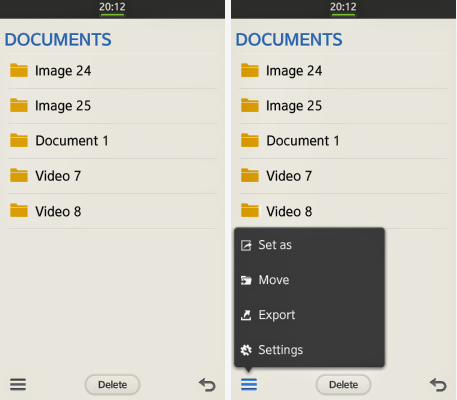As we all know Multiloader has been the prime software for the firmware flashing our Samsung Wave series devices. Multiloader v5.67 is the latest version and many of our sites link to this software is down.So we are again uploading it because everybody needs this software.
There is a small guide on how to flash your Samsung Wave series phone through multiloader given below :-
As we all know Multiloader has been the prime software for the firmware flashing our Samsung Wave series devices. Multiloader v5.67 is the latest version and many of our sites link to this software is down.So we are again uploading it because everybody needs this software.
There is a small guide on how to flash your Samsung Wave series phone through multiloader given below :-
This guide is created by neerajganga
Multiloader.is a downloader software used to flash/install/upgrade ROM or firmware on Samsung phone models that running Bada OS and other models that have supported chipset by multiloader. Chipset supported by multiloader are MSM6250/MSM6250A, MSM6275/MSM6280/MSM6290, MSM6245/MSM6260, MSM7200A, LSI, BRCM2133, BRCM2153, MDM9200, MSM7x30 Q- How to upgrade Firmware on Samsung Bada phone using multiloader? There is many models of Samsung phone that using Bada OS such as S8500, S8530, M210s, etc. You can see the complete models here. Below are example guide to flash/ upgrade ROM/firmware on Samsung Wave S8500 :- Samsung Kies need to be installed so S8500 download mode driver will be detected or you can download S8500 Driver here.
- Download Multiloader V5.67 from link below.
- Check your S8500 firmware by pressing *#1234# and download suitable S8500 firmware.
- Check Simlock by pressing *#7465625# and make sure Network lock is OFF. DO NOT flash the firmware if you have S8500 with Network locked since it will make your S8500 phone freezed after upgrade!.
- Open multiloader V5.67.
- Select LSI.
- Tick Full Download if you have boot file on the firmware that you have downloaded or leave it untick if the firmware does not have boot file BUT you need to make sure that the firmware with no boot file are same region with your phone firmware. DO NOT flash the firmware if the firmware boot file is old than phone boot file and DO NOT flash the firmware with no boot file if it different region with your phone firmware, ignoring those will make your S8500 bricked!.
- Click Boot and select boot firmware file, leave blank if the firmware does not have the boot file.
- Click Amss and select amss firmware file, leave blank if the firmware does not have the amss file.
- Click Apps and select apps firmware file, leave blank if the firmware does not have the apps file.
- Click Rsrc1 and select rsrc1 firmware file.
- Click Rsrc2 and select rsrc2 firmware file, and make sure to select LOW rsrc2 file .
- Click Factory FS and select factory fs firmware file, leave blank if the firmware does not have the factory fs file.
- Click SHP APP and select shp app firmware file.
- Click CSC and select csc firmware file.
- Click FOTA and select fota firmware file, leave blank if the firmware does not have the fota file.
- Click PFS and select pfs firmware file.
- Put your S8500 into download mode by pressing and holding Volume Down + Camera + Power button while the phone in off state.
- Plug in USB cable and wait until driver intalled.
- Click Port Search and make sure your S8500 detected in multiloader.
- Click Download and do nothing until the process is finished.
- It’s recomended to do a hard reset on S8500 after upgrade by pressing *2767*3855#.
Download
The post Multiloader v5.67 – Samsung Bada OS Flashing Software appeared first on Tizenhub.com.